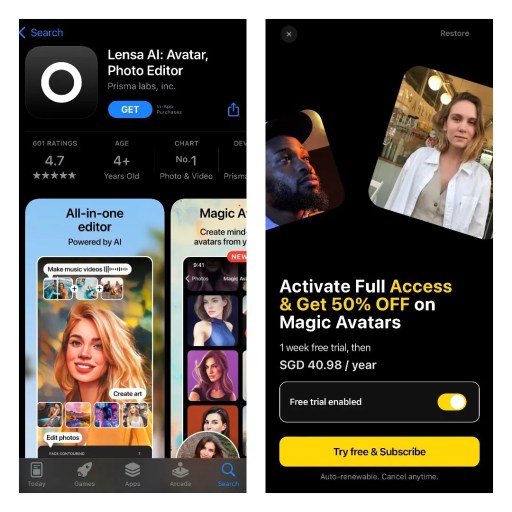The AI Avatar trend is viral on Instagram, Twitter, TikTok, and other social media platforms.
On Instagram, many celebrities, bodybuilders, and influencers are taking part in the trend.
Basically, they turn multiple pictures of themselves into AI-generated art.
The generated art will look photorealistic and an accurate representation of yourself.
Unlike other AI, Lensa AI will take your skin tone, facial features, and hair into consideration.
In this guide, you’ll learn what is Lensa AI, how to get it, and how to use it to turn yourself into AI avatars.
What is Lensa AI?
Lensa AI is an app that turns your selfies into AI-generated art.
It revolutionizes general filters and photo editing tools.
The app allows you to perfect your selfies without having to edit them.
It’s available on both iOS and Android devices, but with macOS design and capabilities.
With the app, you can get a perfect face with no annoying features, smooth skin, and highlights.
The AI can automatically get rid of eye bags and emphasize your eyes.
With the all-new Magic Avatars feature, you can generate multiple AI avatars of yourself by uploading 10-20 selfies.
However, you need to pay to use that feature even if you’re a subscriber (subscribers get 50% off).
How to get Lensa AI
Open the App Store or Google Play Store.
Search for “Lensa AI” and download it.
Open the Lensa AI app and agree to the privacy policy.
Keep tapping on “Next” until you reach the free trial page.
Enable “Free trial” and tap on “Try free & Subscribe”.
Enabling the free trial will give you a 7-day free trial.
However, you still have to pay for the Magic Avatars feature.
That said, subscribers will get 50% off the Magic Avatars feature.
Make sure to cancel your subscription before 7 days or you’ll be charged for a full year.
For Apple, open the Settings app > Your name > Subscriptions > Lensa AI Cancel Free Trial.
For Android, open Google Play > Subscriptions > Lensa AI > cancel the subscription.
How to use Lensa AI
To use Lensa AI to generate AI avatars, you need to select “Magic Avatars”.
After you’ve selected it, select 10 to 20 photos of yourself and select “Add”.
Select your gender and select whether you want 50, 100, or 200 avatars to be generated.
Lastly, you need to check out and pay (if you’re a subscriber or you have the free trial, you’ll get 50% off).
1. Use the Magic Avatars feature and select 10+ photos
Open the Lensa AI app and select “Magic Avatars”.
Agree that you’ve reached the age of majority (18/21+ years old).
Select 10-20 photos of yourself and select “Add”.
Make sure to add close-up selfies of the same person.
Select photos of different backgrounds, facial expressions, head tilts, and expressions.
Do not use group shots, covered faces, or animals.
2. Select your gender and check out
Select your gender (e.g., Female, Male, Other).
Select a plan (e.g., 50, 100, 200 avatars).
Tap on the purchase button to check out (subscribers get 50% off).
Unfortunately, the Magic Avatars feature is a paid feature even though you’re a subscriber.
Hence, you shouldn’t pay for the feature unless you really need it.
If you’ve accidentally bought the feature, you can request for a refund from Apple or Google Play support.
Further reading
What Does He Made Graduation Mean by Kanye West?
The post How to Get Lensa AI appeared first on Followchain.