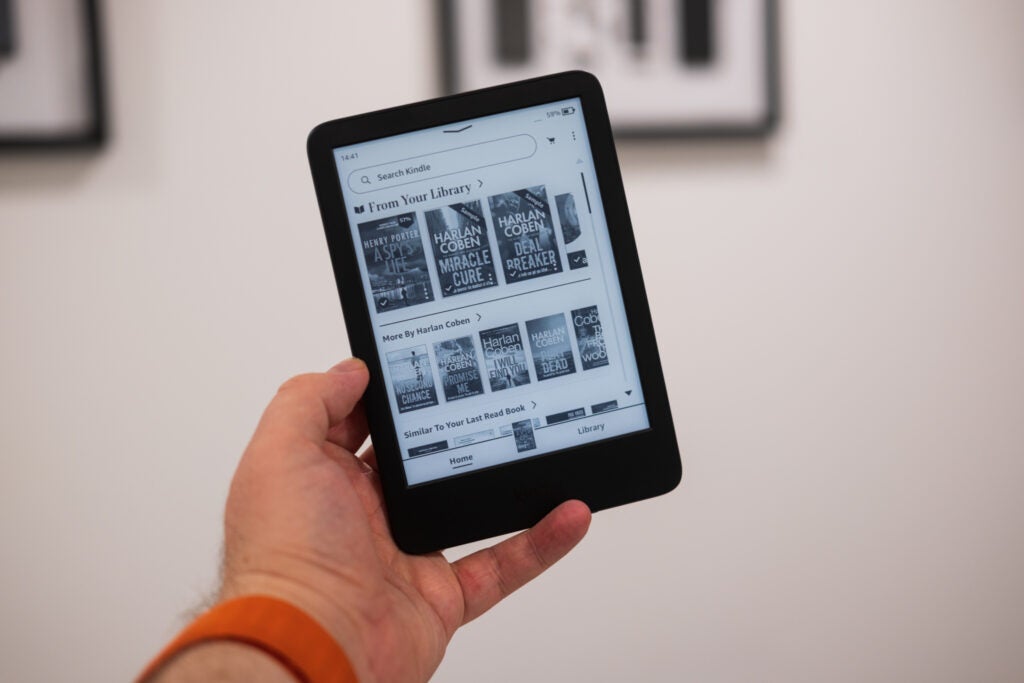The homescreen on the Kindle 2022
You can display the cover of the book you’re reading on your Kindle in just a few simple steps.
The Amazon Kindle series are some of the most popular e-readers available on the market, boasting paid services like Kindle Unlimited and Audible that give users access to hundreds of books and podcasts.
If you’re lucky enough to own one of the more recent Amazon Kindles, you will have the option of personalising your device by displaying the cover of the book you’re currently reading on the screen whilst it’s in standby mode.
Not only will this show off what you’re currently reading, but it should help to keep you focused on the book you’re working through.
If you’re interested in setting up the Display Cover feature, make sure you keep reading as we’re going to be running through it in just a few simple steps.
What you’ll need:
A Kindle (8th gen or above), Kindle Paperwhite (7th gen and above) or a Kindle Oasis We used the Amazon Kindle (2022)
The Short Version
Go to ‘All Settings’ Click on ‘Device Options’ Click on the ‘Display Cover’ toggle
Step
1
Go to ‘All Settings’
Turn on your Kindle and go into ‘All Settings’ from the drop-down menu.
Step
2
Tap on ‘Device Options’
From the menu presented, tap on the tab named ‘Device Options’.
Step
3
Tap the ‘Display Cover’ toggle
At the top of the screen, there will be a button for the ‘Display Cover’. Turn this on to display the cover of the book you’re currently reading when your Kindle is on standby mode.
Step
4
Check out your cover
You will need to make sure that a book has been downloaded and that you are currently reading it for the Display Cover feature to kick in. Once it has, put your Kindle in standby mode and you should see the cover displayed.
Troubleshooting
Amazon released the 11th generation model of the base Kindle in 2022. This model has some improvements over its predecessor, including a USB-C charging port and an updated display.
There are five main Kindle models which include the base Kindle, Kindle Paperwhite, the Kindle Paperwhite Signature Edition, Kindle Scribe and the Kindle Oasis.
The post How to display a book’s cover on a Kindle appeared first on Trusted Reviews.