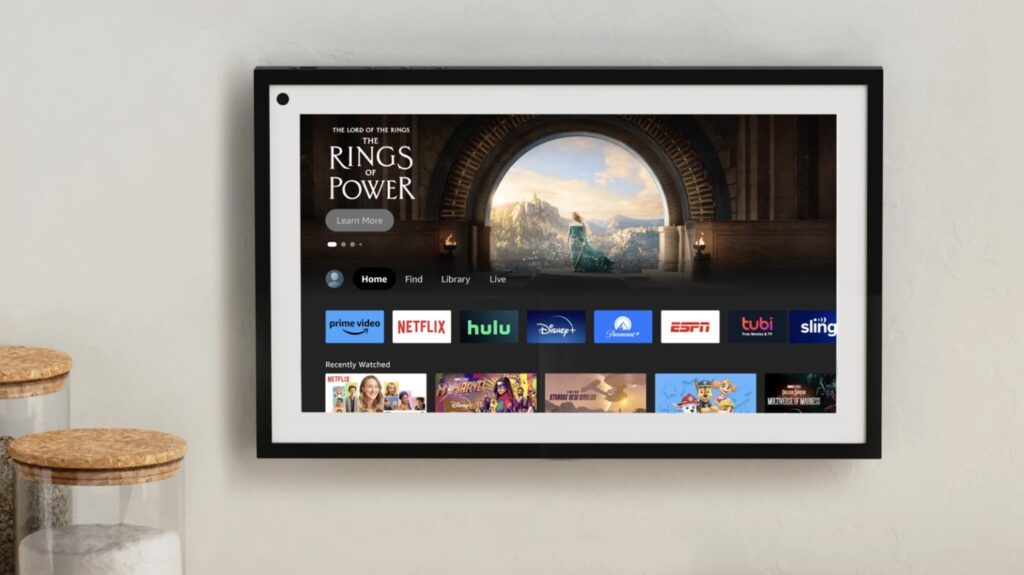Amazon has rolled out an update for the Echo Show 15 smart display, which effectively turns it into an additional TV set with access to your favourite streaming apps.
Back in September, Amazon announced it was bringing the Fire TV experience to the Echo Show 15, because 70% of owners were using the device to watch video anyway.
The wall-mountable smart display is more suited to watching video than other devices in the range due to the large (15.6-inch) tablet-like display which has a 1080p resolution. So, now it can be a genuine secondary TV for the kitchen.
Users will be able to use Alexa to access apps, or content hands free. With the Alexa Voice Remote (an extra $10), everything can be controlled without having to maul the display. Considering a lot of those apps aren’t designed to be used with touch controls, this is a handy quirk. There’s also a virtual remote within the Echo Show 15 interface update.
Existing owners and those purchasing the Echo Show will need to install the Fire TV update before enjoying the action, but Amazon says you’ll be up and running in about 15 minutes.
“If you already use Echo Show 15, get started by downloading the latest software update. If you’re setting up your device for the first time, you will install the Fire TV experience during setup. From there, add streaming apps like Netflix, Hulu, and Paramount+, and then log in to your subscription to begin streaming,” the company says.
“Once you’ve completed setup, you can access the Fire TV experience on Echo Show 15 by saying, “Alexa, open Fire TV,” or “Alexa, open Disney+,” or “Alexa, play The Rings of Power.” We hope accessing content with your voice will make it easy to watch your favourite series on Netflix as you prep dinner in the kitchen, or the news on Sling TV as you get settled in your office in the morning.”
The post Amazon Echo Show 15 now doubles up as smart Fire TV appeared first on Trusted Reviews.